반응형
main.java
package com.cookandroid.ex4_789;
import androidx.appcompat.app.AppCompatActivity;
import android.os.Bundle;
import android.widget.Button;
import android.widget.CheckBox;
import android.widget.CompoundButton;
public class MainActivity extends AppCompatActivity {
CheckBox chb1,chb2,chb3;
Button btn1;
@Override
protected void onCreate(Bundle savedInstanceState) {
super.onCreate(savedInstanceState);
setContentView(R.layout.activity_main);
setTitle("연습문제 4-7");
chb1 = (CheckBox) findViewById(R.id.checkBox);
chb2 = (CheckBox) findViewById(R.id.checkBox2);
chb3 = (CheckBox) findViewById(R.id.checkBox3);
btn1 = (Button) findViewById(R.id.button1);
chb1.setOnCheckedChangeListener(new CompoundButton.OnCheckedChangeListener() {
@Override
public void onCheckedChanged(CompoundButton compoundButton, boolean b) {
if (chb1.isChecked() == true)
{
btn1.setEnabled(true);
}
else
{
btn1.setEnabled(false);
}
}
});
chb2.setOnCheckedChangeListener(new CompoundButton.OnCheckedChangeListener() {
@Override
public void onCheckedChanged(CompoundButton compoundButton, boolean b) {
if (chb2.isChecked() == true)
{
btn1.setClickable(true);
}
else
{
btn1.setClickable(false);
}
}
});
chb3.setOnCheckedChangeListener(new CompoundButton.OnCheckedChangeListener() {
@Override
public void onCheckedChanged(CompoundButton compoundButton, boolean b) {
if(chb3.isChecked()==true)
{
btn1.setRotation(45);
}
else
{
btn1.setRotation(0);
}
}
});
}
}main.xml
<?xml version="1.0" encoding="utf-8"?>
<LinearLayout xmlns:android="http://schemas.android.com/apk/res/android"
xmlns:app="http://schemas.android.com/apk/res-auto"
xmlns:tools="http://schemas.android.com/tools"
android:layout_width="match_parent"
android:layout_height="match_parent"
tools:context=".MainActivity"
android:orientation="vertical"
>
<CheckBox
android:id="@+id/checkBox"
android:layout_width="wrap_content"
android:layout_height="wrap_content"
android:text="Enabled속성" />
<CheckBox
android:id="@+id/checkBox2"
android:layout_width="wrap_content"
android:layout_height="wrap_content"
android:text="Clickable속성" />
<CheckBox
android:id="@+id/checkBox3"
android:layout_width="wrap_content"
android:layout_height="wrap_content"
android:text="45도회전" />
<Button
android:id="@+id/button1"
android:layout_width="match_parent"
android:layout_height="wrap_content"
android:layout_marginTop="110dp"
android:clickable="false"
android:enabled="false"
android:text="Button" />
</LinearLayout>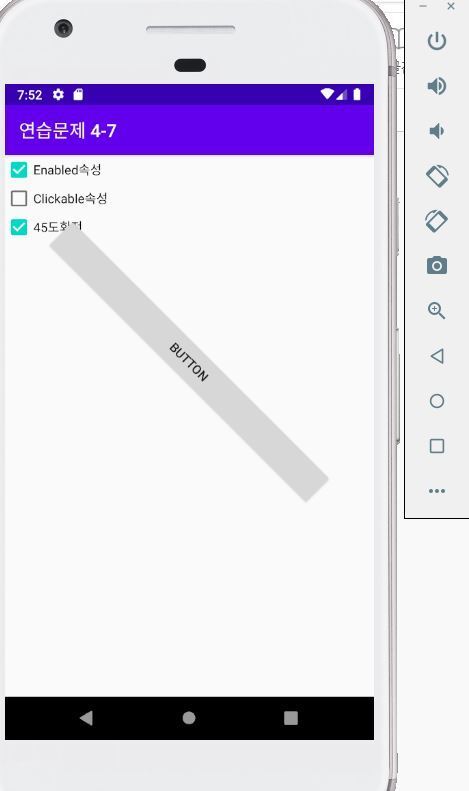
반응형
'Programming > Android' 카테고리의 다른 글
| 안드로이드 프로그래밍 4장 연습문제9 (안드로이드 예제) (0) | 2021.08.16 |
|---|---|
| 안드로이드 프로그래밍 4장 연습문제8 (안드로이드 예제) (0) | 2021.08.16 |
| 안드로이드 프로그래밍 직접풀어보기 4-4 (안드로이드 스튜디오) (0) | 2021.08.16 |
| 안드로이드 프로그래밍 기본위젯 예제 (0) | 2021.08.16 |
| 안드로이드 프로그래밍 4장 초간단계산기 (0) | 2021.08.16 |